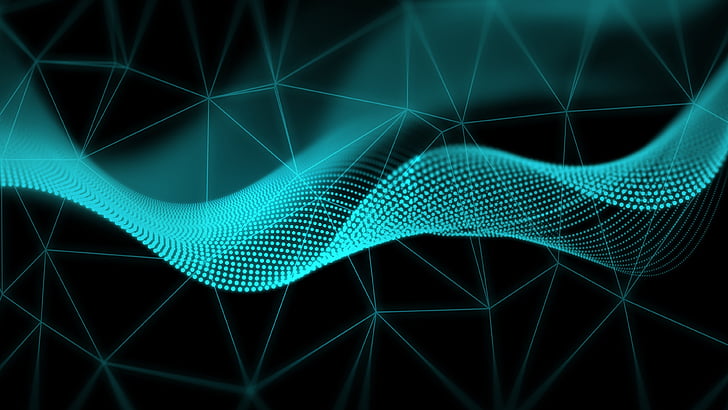Visual Support
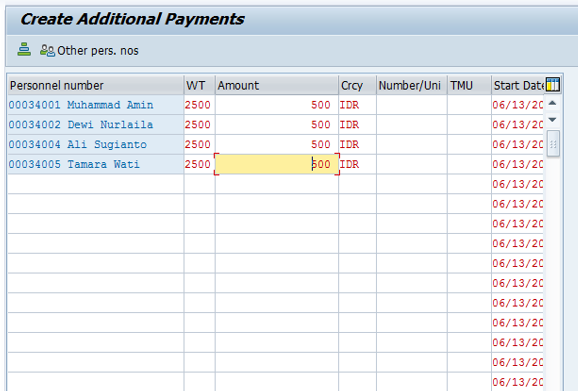
Guide
By using the PA70 transaction code, you can make batch data entry without any special development.
- Let’s type the information type number in the direct selection field,
- Let’s open the list view by clicking the “Create” button,
- You can make entries by mass pasting the data with “Ctrl+V” to the list view that opens.